|
|
|
It's been a rather long and boring period in electroacoustic music for several years, as we regroup and polish ideas that were defined a decade or more ago. Most fields seem to move that way, in bursts with plateaus, it may be just a mark of the "human condition", as we reach out to new methodolody and tools, first adventurously, then moving back for more perspective. |
|
|
Then
when you've created your final mixes, and want to begin
polishing them for the final mastering stage, or at any time
you're working on detailed audio components, tracks, and
samples, you're going to need an excellent stereo/mono audio
mastering tool. It has to be fast, simple to use, with lots
of hidden away features you can call on when needed. There
should be a clean interface, the ability to view audio
flexibly, in wide angle through microscopic close-ups, and
an open-ended ability to add plug-ins and various audio
interfaces. For me, there was a long search to find a worthy
successor to long unsupported, then discontinued Sound
Designer II, a surprisingly good early audio editing program
I began with in 1991.  Typical Peak Editing Window (click for full res view) Instead
of trying to further describe the interface, take a look at
the screenshot here, with Peak opened to a simple stereo
audio file (it's a decaying reverberation tail in this
case). I've limited the size of it for web purposes. But
generally I open Peak's window out fairly large on the 23"
monitor, so that quite a long length of audio at reasonable
magnification can be viewed at once. The program
thoughtfully facilitates a customized look including the use
of colors. Here I've chosen some earthtones to go with the
background desktop on my G5 screen. The menu commands and a
lot more are customizable, too. Let's hear it for software
that lets us choose what works best for our own needs and
esthetic sense!
The
new display to the right is what you now see when making a
careful edit selection. This is the same audio and region as
in the left view. But the display method has become A.C.,
not D.C., and what
an improvement! The
zero crossings are clear, which has the wave moving up,
which has it moving down. When you splice in or out you can
check that the direction and slope match well, so the
transition won't add an audible click. And instruments with
less symmetrical timbres can be studied easily. I was
impressed at how undogmatic BIAS is, how they want Peak to
continue to remain on the cutting edge of Digital Audio
Workstation (DAW) design and implementation. 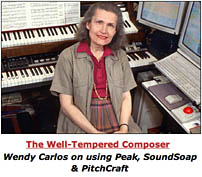 (click to read on BIAS's web page) = A new interview = Several months ago I agreed to do an interview for BIAS about my initial experiences with using Peak, and some of their fine audio plug-ins, like: SoundSoap, SoundSoap Pro, "Freq4" equalizing, and PitchCraft, among lots of others. Randy Albers, who conducted the interview, and I had a grand old time talking shop; his questions were to the point, and included a general overview as well. He recorded more than an hour of conversation and managed to edit it all down into this concise online article. It's posted on the BIAS Peak website. To read it, simply click this screenshot above (taken from their artist interview web page which links to all of their current and past interviews). Or just click HERE to open a new window on the BIAS artists page, and navigate from there. --Wendy Carlos |
Wendy
Carlos on BIAS Peak
©
1997-2008 Serendip LLC. No images, text, graphics or design
may be reproduced without permission. All Rights
Reserved.
![]()